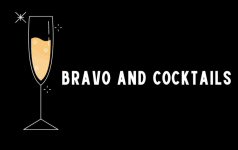Hey Cocktailers! Here’s how to log on to Discord. NOTE: THIS WILL NOT WORK IF YOU ARE NOT A COCKTAIL PARTY MEMBER
- After you log into Cocktail Party, head to the ‘Your Account’ page
- On the Your Account page, scroll down to the bottom and hit the green “Connect with Discord” button
- If you are not logged into Discord, you will be met with this page to sign into your existing Discord account. If you do not have a Discord account, you can choose ‘Register’
- After logging in, you will be met with a screen asking you to confirm the required access. Select ‘Authorize’
- And you’re in! Chat with all the Cocktailers, including B and Amanda!
Having trouble? Here’s a guide that shows you how to log in: Connect_to_Discord